Accessibility Audit
A-2-Z Internet Accessibility and Marketing
WCAG
A-2-Z Internet Accessibility and Marketing
CONTACT US FOR FREE SAMPLE ACCESSIBILITY CHECK
About WCAG
Web Content Accessibility Guidelines (WCAG) explains how to make web content more accessible to people with disabilities. WCAG covers web sites, applications, and other digital content. It is developed by the World Wide Web Consortium (W3C) Web Accessibility Initiative (WAI). WCAG is an international standard.
Here are some links to information to help and understand concepts and principles of digital accessibility:
- About W3C WAI
- Essential Components of Web Accessibility
- Accessibility Principles
- Accessibility Fundamentals Overview
- Introduction to Web Accessibility
- Accessibility Principles
- Web Content Accessibility Guidelines (WCAG) Overview
- Web Content Accessibility Guidelines (WCAG) 2.0
- What’s New in WCAG 2.1
- WCAG 2.1 at a Glance
- Web Content Accessibility Guidelines (WCAG) 2.1
- Mobile Accessibility at W3C
- Resources for Developers
- Resources for Content Writers
- Resources for Designers
About WCAG 2.1
Web Content Accessibility Guidelines were established to ensure that people with disabilities would not face barriers when using the Internet. Although WCAG 2.0’s guidelines laid the foundation for the ways in which people with disabilities can access the Internet, they could not forecast the speed with which other devices, such as phones and tablets, would transform communication, commerce, entertainment and all aspects of modern life.
From the time when WCAG 2.0 was published back in 2008, and when its coverage was extended by WCAG 2.1 in 2018, there were many changes both in technology and awareness of the barriers faced by people with disabilities.
Although there is no one-size-fits-all style of accessibility that meets the needs of all levels of disability, WCAG 2.1 advances the guidance initially implemented by WCAG 2.0 to improve accessibility for:
- Users who have cognitive or learning disabilities;
- Users with limitations to their vision;
- Users with disabilities who are accessing mobile devices;
Who Benefits From the WCAG 2.1 Standards Being Met?
WCAG 2.1 guidelines are an internationally recognized set of recommendations for ways to provide complete web accessibility. The A-2-Z Internet Accessibility and Marketing team is knowledgeable in the ways that devices need to be improved so that they comply with the established guidelines.
In the United Kingdom, statistics show that one in five persons is dealing with a disability. That means someone you know is probably unable to access the Internet:
- People with vision impairment who are colour-blind, partially-sighted, or severely-sight-impaired;
- People who are either hard of hearing or dealing with deafness;
- People with mobility limitations who cannot easily manipulate a mouse or keyboard;
- People who have cognitive issues such as autism, dyslexia, or learning difficulties.
The following Success Criteria are new in WCAG 2.1.
- 3.4 Orientation
Unless specific display orientation is required, content view and operation are not restricted to portrait or landscape orientation. - 3.5 Identify Input Purpose
Each input field’s user-information collection can be programmatically determined when a) the input field’s purpose is identified in the Input Practices for User Interface Components; b) Content implementation uses technologies with support to identify the form input data’s expected meaning. - 3.6 Identify Purpose
The purpose of user interface components, icons, and regions can be programmatically determined in content that’s implemented with the use of markup languages. - 4.10 Reflow
Content can be presented without losing functionality or information, or requiring scrolling in two dimensions for a) vertical scrolling at a width equivalent to 320 CSS pixels; b) horizontal scrolling content at a height equivalent to 256 CSS pixels. - 4.11 Non-Text Contrast
Visual presentations of user interface components and graphical objects have a contrast ratio of at least 3 to 1 against nearby colors. - 4.12 Text Spacing
For content that’s implemented with the use of markup languages supporting line height, spacing after paragraphs, letter and word spacing, there’s no loss of content or functionality. - 4.13 Content on Hover or Focus
There is a mechanism to dismiss additional content without moving the pointer hover or keyboard focus, except when the added content indicates an input error or doesn’t replace of hide other content. - 1.4 Character Key Shortcuts
When a keyboard shortcut is implemented in content using only upper- and lower-case letters, numbers, symbol characters or punctuation, the mechanism can be turned off, remapped, or left active only when it has focus. - 2.6 Timeouts
Users are informed of user inactivity that can cause a loss of data unless that data is preserved for more than 20 hours when the user has not taken any action. - 3.3 Animation from Interactions
Unless animation is essential to the functionality or the information being conveyed, it can be disabled. - 5.1 Pointer Gestures
Functionality using multipoint or path-based gestures can operate with a single pointer, without a path-based gesture, unless the multipoint or path-based gesture is essential. - 5.2 Pointer Cancellation
With functionality that can be operated with the use of a single pointer, at least one of the following items is true:
a) the pointer down-event is not used for the execution of any part of the function;
b) the function completion is on the up-event, with a mechanism to abort available;
c) the up-event reverses any outcome from the preceding down-event;
d) completing the function on the down-even is essential. - 5.3 Label in Name
With user-interface components with labels including text or images of text, the name contains the visually presented text. - 5.4 Motion Actuation
Functionality that is operable by device or user motion can also be operated by user interface components; motion response can be disabled to prevent accidental actuation except when the motion operates functionality through an accessibility-supported interface, or the motion is essential for the function. - 5.5 Target Size
Pointer input target size is at a minimum of 44 by 44 except when
a) the target is available through an equivalent link or control on the same page and matches the measurements;
- the target is in a sentence or block of text;
- the user agent determines the size of the target;
- a particular target presentation is essential to the information that is being conveyed.
- 5.6 Concurrent Input Mechanisms
Web content doesn’t restrict the usage of input modalities that are available on a - platform except when the restriction is essential, required to respect the user settings, or to ensure the content security.
- 1.3 Status Messages
Status messages in content that’s implemented with the use of markup languages can be programmatically determined through role or properties that are presented to the user through assistive technologies without receiving focus.
Why Does My Company Need To Meet WCAG 2.1 Recommendations?
Because the government’s accessibility requirements stipulate that digital services must:
- Achieve Level AA Web Content Accessibility Guidelines;
- Work with the disabled when conducting user research;
- Include the most commonly used assistive technologies, such as screen magnifiers and readers, and speech recognition tools;
- Provide an accessibility statement when the service enters public beta.
How Can WCAG 2.1 Improve My Company’s Internet Accessibility?
A-2-Z Internet Accessibility and Marketing has used our technological expertise to enhance the digital accessibility of clients in banking, academia, government, and other sectors. With WCAG 2.1 guidance and A-2-Z experience, your company will attract a greater portion of the population so that your services are available to a much wider audience.