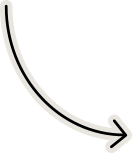WHAT IS ACCESSIBILITY TESTING?
Accessibility Testing is undertaken by companies and organizations which, recognizing the need to maintain a robust presence on the Internet, take steps to ensure that their website does not present a barrier to people with disabilities, including those with impaired hearing, limited cognitive ability, color blindness and low vision, or physical limitations. Accessibility Testing enables a company to be certain that its website meets government and legal requirements so that all people can access it.
WHAT IS WEBSITE ACCESSIBILITY?
Website accessibility is an assurance that all persons can successfully navigate the online presence offered by a company or organization. The World Wide Web Consortium (W3C) recommends that companies implement ongoing monitoring of their websites in order to ensure that as many people as possible, including those with disabilities, have full access to digital services. Technology is in a constant state of change. In order to remain current with the latest technology, and compliant with legislation designed to ensure that people with disabilities have access to the Internet, website accessibility must be a priority. Retaining the services of a digital accessibility expert such as A-2-Z Internet Accessibility and Marketing gives a company an advantage in maintaining website accessibility.
WHAT IS DIGITAL ACCESSIBILITY?
Digital accessibility refers to the ability of a website, a mobile application, or an electronic document to be easily understood and navigated by a significant portion of the population, including people with disabilities.
WHAT IS AN ACCESSIBILITY STATEMENT?
The website accessibility statement is a document which provides an overview of your website’s accessibility features. The statement is directed toward persons with disabilities to make them aware of how a company’s services are adapted for usage by all people regardless of any physical or cognitive limitations. The company’s name is identified. Its intention to provide access for all people is outlined. The statement continues by explaining the actions the company has implemented so that people with disabilities are not hampered when navigating the company’s website.
WHY WEB ACCESSIBILITY IS IMPORTANT?
The World-Wide Web must be accessible to all so that everyone, regardless of their physical, cognitive, visual or auditory disabilities, can utilize it. This is a legal requirement, but it’s also a practical one: the more people who can access a website, the greater the traffic and the potential for new audiences and consumers. As the customer base grows to include people with disabilities, the economic strength of the company expands. Doing the right thing also leads to increased profits, providing a win-win scenario for businesses and consumers alike.
WHAT ARE ACCESSIBILITY SETTINGS?
- Accessibility settings, which improve the Internet experience for persons with disabilities, include enhancements for visibility, audio, dexterity and interaction, voice and controls, screen reader functions, and easy mode.
These settings include: - Narrator, which reads the contents of pages, windows, or applications.
- Magnifier, which allows people with visual impairment to view detailed images in Photoshop, 3D modeling, or game design.
- High contrast, which alters the color scheme to make text, images, icons, and application windows easier to read.
- Closed Captions text which can be customized to facilitate viewing of white text against a moving background by offering different color options.
- Keyboard options that present a range of customization possibilities for people with disabilities.
- The Mouse, which can be enlarged for people with limited vision who have difficulty seeing the cursor.
HOW TO TEST A WEBSITE FOR ACCESSIBILITY?
Website accessibility focuses on the assistive technologies that are designed to prevent people with disabilities from experiencing barriers to their Internet usage. The ongoing changes in technology require companies to proactively upgrade their assistive technologies for the benefit of persons who would otherwise be denied access due to physical and cognitive limitations.
Is the website accessible with a screen reader? How accessible are your website’s PDFs? Are they searchable? Are interactive forms easy to fill out? Is there a Accessibility Declaration?
Making sure that the website is accessibile promises that the company is dedicated to removing any barriers which would prevent users with disabilities from having full access to the site.
WHAT IS MOBILE ACCESSIBILITY?
Mobile accessibility when using mobile phones and other devices enables people with disabilities to have full access. People with visual impairment need to be able to view the screen. Every person with limitations, whether it’s visual, hearing, physical mobility or cognitive, needs to be able to fully access a mobile phone.
How does sunlight glare impact the accessibility on android device?
Is the screen size sufficient?
What complications arise from phones with touchscreens?
How effective are pressure sensors which enable speech and 3D-touch features?
HOW TO TEST COLOR CONTRAST FOR ACCESSIBILITY?
The AA standard for color contrast is, at a minimum, a 4.5:1 ratio between the text and images in the foreground and the background. The font needs to be enlarged up to 300% without the text disappearing off the screen margins.
Take advantage of free online tools that can help you. Test your color palette for the combinations that support accessibility. You can measure the contrast between the text and the background colors.
WHAT IS NVDA SCREEN READER?
The NonVisual Desktop Access or NVDA, a screen reader that enables people with vision impairment to use the Windows Operating system, is free. NVDA can read the text on the screen in a synthesized voice; it can also convert the text into Braille with a device called a braille display.
WHAT IS SCREEN READER SOFTWARE?
Screen reader software programs enable visually impaired and blind users to read the text on the screen, either with a speech synthesizer or a Braille display. Different screen readers include the popular Job Access With Speech or Jaws; Android, which enables users to navigate their phone interface; the NonVisual Desktop Access or NVDA which uses the Windows operating system; and VoiceOver for Mac users.
WHAT IS WCAG?
WCAG guidelines, or Web Content Accessibility Guidelines, represent the international standard for web accessibility development. WCAG was developed by W3C, the World Wide Web Consortium. WCAG 2.0, first published in 2008, has since been expanded following the publication of WCAG 2.1 in 2018 in order to include devices such as smart phones and tablets.
The WCAG 2.1 guidelines are designed to improve accessibility for those users with disabilities who are accessing mobile devices, as well as for those users who have cognitive and/or learning disabilities or limitations to their vision.
WCAG 2.0 VS 2.1
WCAG 2.1 reflects the addition of new guidelines and criteria as they apply to accessibility for mobile devices. WCAG 2.0’s guidelines were the foundation for accessibility evaluation but were created before tablets and smart phones came into common use.
New to WCAG 2.1 are the following guidelines:
- 3.4 Orientation
Unless specific display orientation is required, content view and operation are not restricted to portrait or landscape orientation.
- 3.5 Identify Input Purpose
Each input field’s user-information collection can be programmatically determined when a) the input field’s purpose is identified in the Input Practices for User Interface Components; b) Content implementation uses technologies with support to identify the form input data’s expected meaning.
- 3.6 Identify Purpose
The purpose of user interface components, icons, and regions can be programmatically determined in content that’s implemented with the use of markup languages.
- 4.10 Reflow
Content can be presented without losing functionality or information, or requiring scrolling in two dimensions for a) vertical scrolling at a width equivalent to 320 CSS pixels; b) horizontal scrolling content at a height equivalent to 256 CSS pixels.
- 4.11 Non-Text Contrast
Visual presentations of user interface components and graphical objects have a contrast ratio of at least 3 to 1 against nearby colors.
- 4.12 Text Spacing
For content that’s implemented with the use of markup languages supporting line height, spacing after paragraphs, letter and word spacing, there’s no loss of content or functionality.
- 4.13 Content on Hover or Focus
There is a mechanism to dismiss additional content without moving the pointer hover or keyboard focus, except when the added content indicates an input error or doesn’t replace of hide other content.
- 1.4 Character Key Shortcuts
When a keyboard shortcut is implemented in content using only upper- and lower-case letters, numbers, symbol characters or punctuation, the mechanism can be turned off, remapped, or left active only when it has focus.
- 2.6 Timeouts
Users are informed of user inactivity that can cause a loss of data unless that data is preserved for more than 20 hours when the user has not taken any action.
- 3.3 Animation from Interactions
Unless animation is essential to the functionality or the information being conveyed, it can be disabled. - 5.1 Pointer Gestures
Functionality using multipoint or path-based gestures can operate with a single pointer, without a path-based gesture, unless the multipoint or path-based gesture is essential.
- 5.2 Pointer Cancellation
With functionality that can be operated with the use of a single pointer, at least one of the following items is true:
a) the pointer down-event is not used for the execution of any part of the function;
b) the function completion is on the up-event, with a mechanism to abort available;
c) the up-event reverses any outcome from the preceding down-event;
d) completing the function on the down-even is essential.
- 5.3 Label in Name
With user-interface components with labels including text or images of text, the name contains the visually presented text. - 5.4 Motion Actuation
Functionality that is operable by device or user motion can also be operated by user interface components; motion response can be disabled to prevent accidental actuation except when the motion operates functionality through an accessibility-supported interface, or the motion is essential for the function.
- 5.5 Target Size
Pointer input target size is at a minimum of 44 by 44 except when
a) the target is available through an equivalent link or control on the same page and matches the measurements;
- the target is in a sentence or block of text;
- the user agent determines the size of the target;
- a particular target presentation is essential to the information that is being conveyed.
- 5.6 Concurrent Input Mechanisms
Web content doesn’t restrict the usage of input modalities that are available on a - platform except when the restriction is essential, required to respect the user settings, or to ensure the content security.
- 1.3 Status Messages
Status messages in content that’s implemented with the use of markup languages can be programmatically determined through role or properties that are presented to the user through assistive technologies without receiving focus.